Dead West
Dead West is a slot game set in a rugged Wild West town, featuring cowboy symbols, gunslingers and saloon imagery. With its atmospheric soundtrack and engaging visuals, it offers players an immersive experience as they spin through the reels in search of adventure and excitement.
Game Basics
Dead West is a 7-reel, 7-row video slot with the Avalanche feature, Special Features, Hot Zones, and Free Spins.
The play area is arranged in 6 vertical reels plus 1 horizontal reel (the Feature Lane) that spins from right to left.
The game is played with scattered combinations of symbols, and different bet values. The combination of 8 or more of the same symbol appearing anywhere on the reels awards a scattered win. Simultaneous scattered wins from combinations of different symbols are added. Only the highest win per scattered combination is paid.
A scattered win is equal to the value shown in the Paytable, multiplied by any applicable multiplier. Symbol payout values are dynamic and change in accordance with the selected bet value.
Avalanche Feature
Any win starts an Avalanche. Symbols in winning combinations disappear, leaving space for a new Avalanche of symbols. After all positions are filled, the wins are evaluated again. Avalanches continue until there are no more wins.
Wild Symbols

The game has two types of Wild symbols: regular Wilds (1x1) and colossal Wilds (2x2 or 3x3).
Colossal Wilds can randomly appear on the vertical reels, while regular Wild symbols can randomly appear on the Feature Lane. When an Avalanche includes the reel below the regular Wild symbol, it falls from the Feature Lane onto the reels.
When wins are evaluated, 2x2 colossal Wilds are counted as 4 regular Wild symbols, and 3x3 colossal Wilds are counted as 9 regular Wild symbols.
Wild symbols substitute for all symbols except for the Scatter symbol and the Special symbols. Wild symbol substitution pays the highest possible winning combination on a scattered win, according to the Paytable.
Hot Zone
At the beginning of each spin in the game, at least two random positions on the vertical reels become Hot Zones (highlighted in a red frame), which remain on the reels throughout the game round.
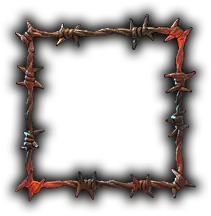


Each Hot Zone has a multiplier with a random initial value of x1, x2 or x3. Whenever a symbol in the Hot Zone is part of a winning combination, the win is multiplied by the sum of all Hot Zone multipliers in that winning combination.
After the winning combination disappears from the reels, and before the next Avalanche takes place, each Hot Zone multiplier that was part of that combination increases by 1.
Hot Zone positions and their increased multipliers are carried over to Free Spins.
Special Features
One or more Special feature (Bomb, Swap, Multiply, Expand, or Expand+) can be activated in the main game and in Free Spins.





Special symbols can only appear on the Feature Lane. Their feature is activated when, after an Avalanche, the Special symbol falls from the Feature Lane onto an empty position on the reel below it. Its feature action begins when there are no more winning combinations on the reels; when the feature action is over, the next Avalanche/spin takes place.
If more than one feature is activated at the same time, they are played in the following order: Expand, Expand+, Multiply, Swap, and Bomb.
Bomb
When the Bomb feature is activated, the Bomb symbol explodes along with all symbols adjacent to its position (except for Scatter, Wild, and Swap symbols, and unused multipliers), making way for a new Avalanche of symbols.

The Bomb feature ends when the Bomb symbol and the symbols adjacent to it have exploded, and a new Avalanche begins.
Swap
When the Swap feature is activated, the Swap symbol transforms itself and all symbols adjacent to its position (except for Scatter, Wild, and Bomb symbols, and unused multipliers) into the same type of symbol, creating a scattered combination.

If a symbol is transformed by the Swap feature, and is then transformed again by another Swap feature, it will become a Wild symbol.
The Swap feature ends after it has transformed the symbols around it. If its action created a winning combination, this combination disappears from the reels after wins are evaluated, and a new Avalanche begins.
Multiply
The Multiply symbol has a random multiplier value of x2 or x3.
When the Multiply feature is activated, the Multiply symbol multiplies the value of all multipliers on its reel and on adjacent reels.

The Multiply feature ends when all multipliers on its reel and on reels adjacent to the Multiply symbol have been multiplied by the Multiply value, and a new Avalanche begins.
Expand
When the Expand feature is activated, the position onto which the Expand symbol has landed becomes a Hot Zone.
If the Expand symbol lands on a position that is already a Hot Zone, it becomes an upgraded Hot Zone (highlighted in a fiery red frame), and its multiplier value is upgraded to the sum of all Hot Zone multipliers on the play area.
If an upgraded Hot Zone is part of a winning combination, its multiplier value increases by 1 at the end, before the next Avalanche/spin begins.
If the Expand symbol lands on a position that is already an upgraded Hot Zone, it becomes a persistent Hot Zone (highlighted in a yellow frame), and its multiplier value is once again upgraded to the sum of all Hot Zone multipliers on the play area.
If a persistent Hot Zone (in a yellow frame) is part of a winning combination, its multiplier value increases by 1 at the end and also adds the combined values of all multipliers around it to its own final multiplier value before the next Avalanche/spin begins.
The Expand feature ends when all applicable upgrades have taken place, and a new Avalanche begins.
Expand+
When the Expand+ feature is activated, the position onto which the Expand+ symbol has landed becomes a Hot Zone. Additionally, the Expand+ symbol also transforms itself and up to 8 additional positions adjacent to it into Hot Zones.
If the Expand+ symbol lands on or transforms a position that is already a Hot Zone, it becomes an upgraded Hot Zone (highlighted in a fiery red frame), and its multiplier value is upgraded to the sum of all Hot Zone multipliers around it.
If the Expand+ symbol lands on or transforms a position that is already an upgraded Hot Zone, it becomes a persistent Hot Zone (highlighted in a yellow frame), and its multiplier value is once again upgraded to the sum of all Hot Zone multipliers around it.
If a persistent Hot Zone (in a yellow frame) is part of a winning combination, its multiplier value increases by 1 at the end and also adds the combined values of all multipliers around it to its own final multiplier value before the next Avalanche/spin begins.
The Expand+ feature ends when all applicable upgrades have taken place, and a new Avalanche begins.
Free Spins

Scatter symbols can appear on the reels or fall from the Feature Lane during the main game and in Free Spins.
In the main game, 3, 4, 5, or 6 Scatter symbols appearing on the reels or falling from the Feature Lane award 5, 8, 10, or 12 Free Spins respectively, when there are no more Avalanches and wins are evaluated.
During Free Spins, it’s possible to win additional Free Spins if 3, 4, 5, or 6 Scatter symbols appear on the reels or fall from the Feature Lane. The number of Free Spins awarded (5, 8, 10, or 12 Free Spins, respectively) is added to the number of Free Spins left on the counter.
Free Spins are played at the same bet as the round that activated Free Spins. At the end of Free Spins, the total win from Free Spins is added to any wins from the round that activated Free Spins, and the game returns to the round that activated Free Spins.
Paytable
Symbol Payout Values

17-42 £100.00
16 £10.00
15 £8.00
14 £4.00
13 £2.00
12 £1.50
11 £1.00
10 £0.80
9 £0.40
8 £0.20

17-42 £100.00
16 £5.00
15 £3.00
14 £2.00
13 £1.50
12 £1.00
11 £0.80
10 £0.60
9 £0.30
8 £0.15

17-42 £100.00
16 £4.00
15 £2.50
14 £1.50
13 £1.00
12 £0.80
11 £0.40
10 £0.20
9 £0.15
8 £0.10

17-42 £100.00
16 £2.00
15 £1.50
14 £1.00
13 £0.80
12 £0.40
11 £0.20
10 £0.15
9 £0.10
8 £0.05

17-42 £100.00
16 £2.00
15 £1.50
14 £1.00
13 £0.80
12 £0.40
11 £0.20
10 £0.15
9 £0.10
8 £0.05

17-42 £100.00
16 £2.00
15 £1.50
14 £1.00
13 £0.80
12 £0.40
11 £0.20
10 £0.15
9 £0.10
8 £0.05
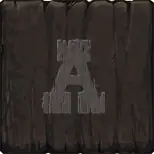
17-42 £100.00
16 £0.50
15 £0.25
14 £0.20
13 £0.15
12 £0.10
11 £0.08
10 £0.04
9 £0.02
8 £0.01

17-42 £100.00
16 £0.50
15 £0.25
14 £0.20
13 £0.15
12 £0.10
11 £0.08
10 £0.04
9 £0.02
8 £0.01
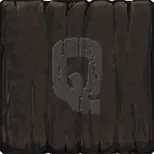
17-42 £100.00
16 £0.50
15 £0.25
14 £0.20
13 £0.15
12 £0.10
11 £0.08
10 £0.04
9 £0.02
8 £0.01
Pay Mechanic
The game is played with scattered combinations of symbols.
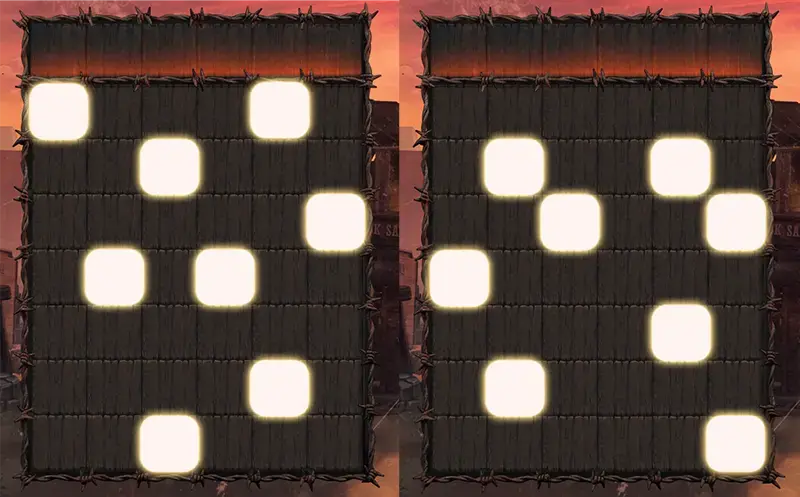
The combination of 8 or more of the same symbol appearing anywhere on the reels awards a scattered win.
Malfunction voids all pays and plays. For more information, see Unfinished Game Rounds.
Return To Player
The RTP is shown in-game.
Betting
To play the game, you must have sufficient funds to cover your bet. You can see your current BALANCE on your screen.
To start playing, first select the bet value. Click/tap "+" or "-" to increase or reduce the bet or click/tap on the bet value in the middle and select a bet value from a scrollable list. Please note that the selected bet will be applied to each spin. If your balance becomes insufficient to play, your bet will be automatically reduced to the highest available bet value.
![]()
Minimum bet: £0.20
Maximum bet: £5.00
Once you have chosen the bet, click/tap the SPIN button to start playing.

The indicator around the SPIN button shows how much time is left until you can start a new spin.
Other Controls
| Button | Function |
|---|---|
| Click/tap the SOUND button to turn the game sounds on or off. Alternatively, use the slider to adjust the volume of game sounds. The button and/or the slider might not be available on some devices. | |
|
Click/tap the SETTINGS button to open a menu of user-changeable settings:
|
|
| Click/tap the GAME HISTORY button to view the game rounds you have played and the results of those rounds. | |
| Click/tap the HOW TO PLAY button to view the game rules. | |
| Click/tap the FULL SCREEN button to enter the full screen mode or click/tap the EXIT FULL SCREEN button to exit it. |
Unfinished Game Rounds
Any unfinished game rounds are resolved automatically after a period of inactivity.
In the event of malfunction of the gaming hardware/software, all affected game bets are rendered void and all affected bets are refunded.
🎰 You May Also Like: Mega Don | Slayers Inc | 88 Fortunes
Dead West Free Play & Demo Mode Information
Many players turn to a Dead West demo or Dead West free play option when learning about a slot. Since a playable demo is not available here, this page has been created to share the essential details.
The information has been taken from the game itself, highlighting its main aspects.
This works as a practical alternative to free play, giving you a straightforward view of Dead West.
*All values (Bet Levels, Maximum Wins etc.) mentioned in relation to this slot game are subject to change at any time. Game features mentioned may not be available in some jurisdictions.


